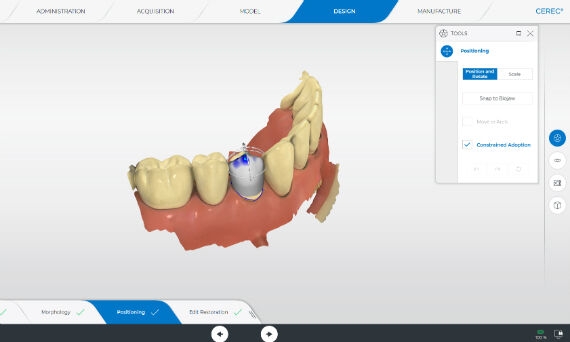
Performance Upgrade for Omnicam
- Improved scan accuracy with Omnicam (Study and Ender et al.)
- Artificial intelligence
- Improved calculation time
- Automatic artifact removal
- Fast 5-clicks-concept
- STL files can be exported
Using artificial intelligence, CEREC SW 5.1 supports restoration design better than ever before.
Thanks to its high level of automation, it reduces the required input to a minimum. This saves time and lets you move to production faster. Benefit from the simple, clearly structured and visually appealing user interface which is operated via touch screen or touch pad.
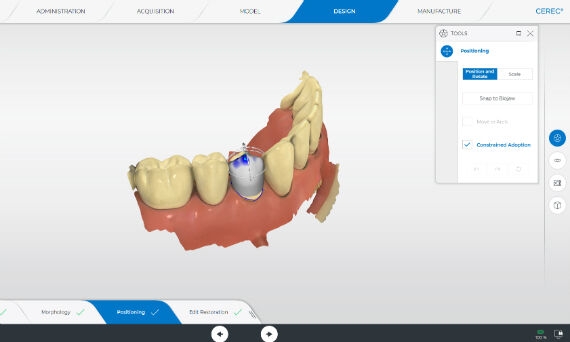
The new Dentsply Sirona Software Generation 5 runs on Windows 10. In order to benefit from Software Generation 5, a hardware performance upgrade might be necessary. Depending on the hardware generation, different Performance Upgrades are available.
Please check which Performance Upgrade you need by using our Upgrade Advisor.
Please use this tool to check the hardware status of your Acquisition Center.
Learn the new features of CEREC Software 5 with the help of our tutorials!
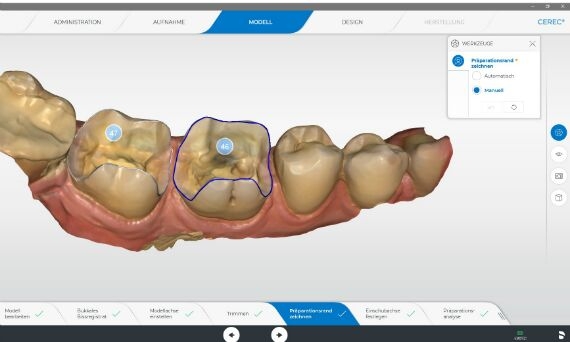
As a user, you are supported by the automatic calculation of the preparation margin on the basis of artificial intelligence, to achieve the restoration results after five clicks. A sufficiently large scanning range is important for this. The suggestion can be adjusted manually at any time.
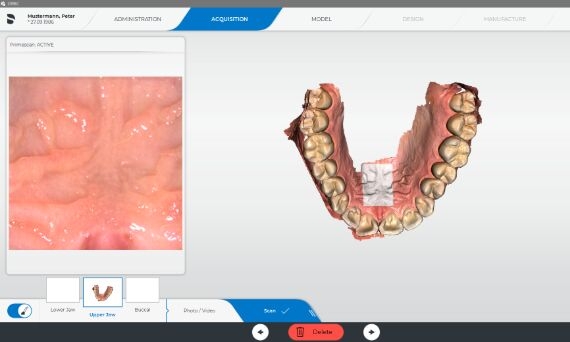
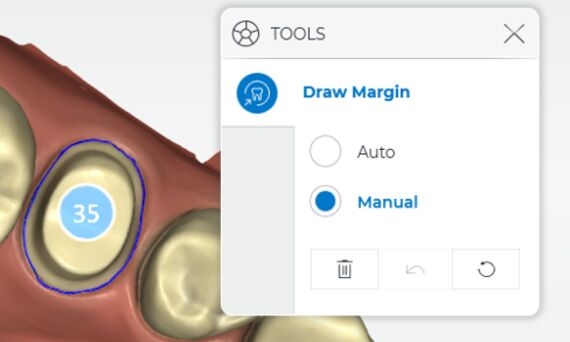
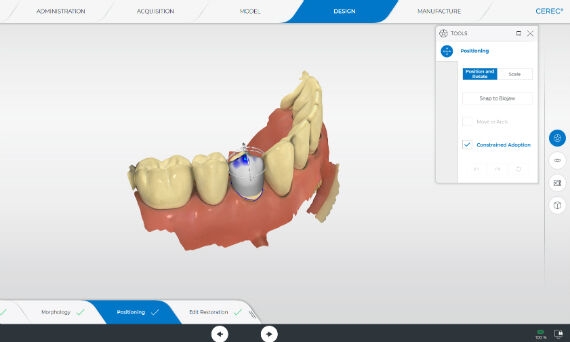
Through the further development of the Biojaw Algorithm, supported by artificial intelligence, you get a distinctly improved initial proposal with regard to function and aesthetics. The minimal wall thickness is more accurately maintained and is marked red occlusally in case the opposing jaw bites on the minimal body. This enables a better control of the occlusal situation.
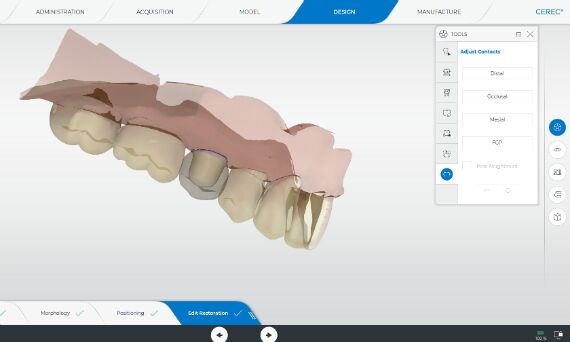
With the function “Anatomic Connector” you can create the interdental spaces and realize the natural tooth shape in bridges for more aesthetic results.
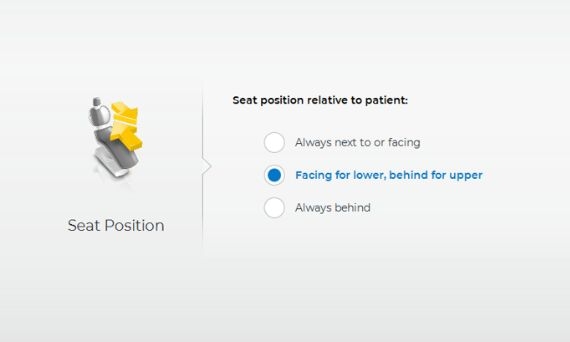
Adjust the position of the user to the seating position of the patient.
For this, the alignment of the upper jaw and lower jaw on the screen and the direction of movement for the live image are defined. These comply with the user’s view of the patient’s upper and lower jaw.
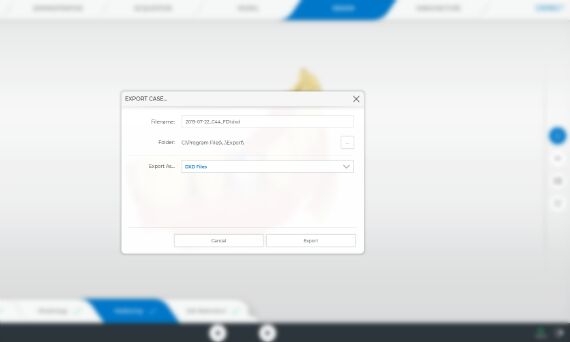
For the design and manufacture of complex and time-consuming work by dental technicians in the practice laboratory, the data exchange is simpler than ever before: With the help of the DXD format, scan and design data can quickly be exchanged between CEREC Software, Connect Software and inLab Software.
There are no restrictions for the passing on of data. The data transfer can occur over the internal practice network as well as over the USB-stick or online portals for dissemination of data.
All restoration data, incl. preparation margin, tooth color up to complete design data. Reimport into the CEREC Software is also possible and also the local adjustment of the design.
Within the local network, e.g. in the practice laboratory, the DXD format is recommended since no Internet connection is required for passing on data. For exchange with commercial inLab laboratories and independent laboratories that are registered there, the Connect software is recommended. With independent laboratories that do not wish to be connected to the Connect Case Center, the STL-Format can be selected for exporting.
From inLab SW 18 onwards, in addition to laboratory devices, the CEREC MC XL Premium Package can now also be controlled.
The CEREC SW 5.1.3 Material Pack is distributed via AutoUpdate. The update requires a pre-installed version CEREC SW 5.1.3
The new CEREC Primemill firmware includes new materials for processing with the CEREC SW 5.1.3 Material Pack. It is compatible with the CEREC SW 5.1.3 Material Pack introduced in May 2021.
This driver version is recommended for Omnicam users on Windows10.
A new graphics card driver has been tested and approved. This can optionally be installed as a replacement for the previous graphics card driver.
This overview describes which combinations of titanium bases and materials can be selected in the respective software for each country (the details for Japan are not provided in this document). Irrespective of this, individual titanium bases and materials may not be available.
Not valid for USA!
Learn the new features of CEREC Software 5 with the help of our tutorials!