
Volume measurement
Calculation of the volumetric change, increase or loss, in mm3.
OraCheck runs on Windows 10. In order to work with OraCheck with your current Omnicam, a hardware performance upgrade might be necessary. Depending on the hardware generation, different Performance Upgrades are available.
Please check which Performance Upgrade you need by using our Upgrade Advisor.
You can download OraCheck and purchase the OraCheck license from your Dentsply Sirona distribution partner.
Please use this tool to check the hardware status of your Acquisition Center.

Calculation of the volumetric change, increase or loss, in mm3.
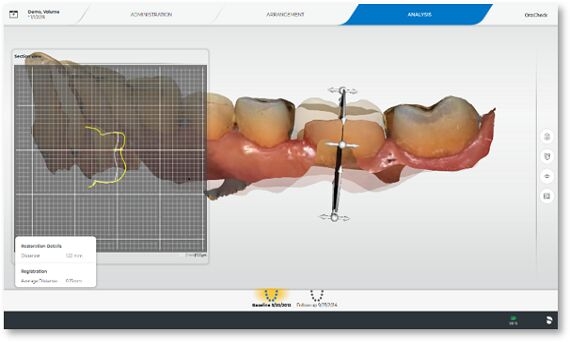
Presentation and measurement of distances in any cross-sections that can be interactively defined.

Calculation and visualisation of tooth movements.

Visualize the distance between two scans.

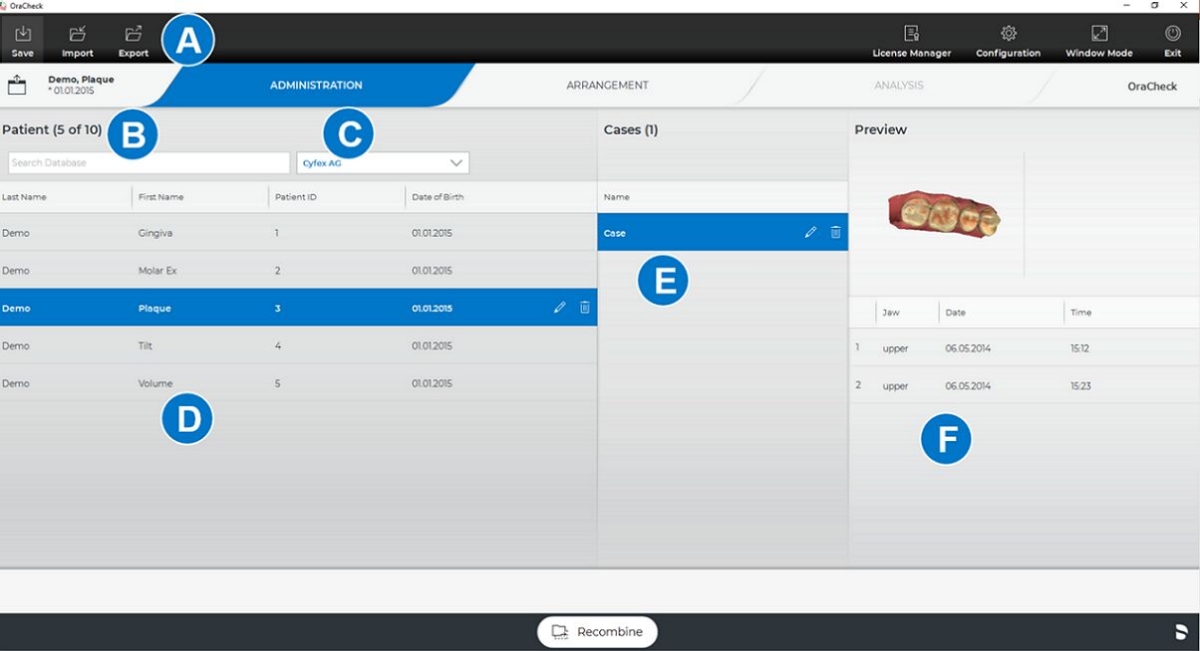
A: Import cases as .oc (OraCheck) or STL or export as .oc
B: Selected patient
C: Selected dentist
D: Patient list / Edit patient
E: Cases / Arrangement of scans
F: Scans saved in a case and preview
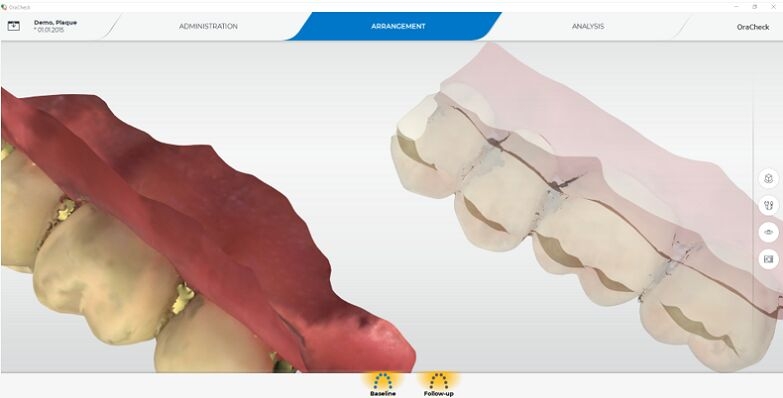
Due to different approval and registration times, not all products are immediately available in all countries.
Here you can download the current OraCheck Software. This version supports Primescan AC, CEREC Primescan AC, Omnicam AC and CEREC Omnicam AC (Windows 10). Due to different approval and registration times, not all products are immediately available in all countries. Not available with Primescan Connect.
Check which Performance Upgrade is possible for your Omnicam AC (Win7).
Customers who invested in OraCheck 2.15 and do not want to upgrade, will be supported by Cyfex. Dentsply Sirona will support Version 5 and above.
OraCheck runs on all Primescan AC, Omnicam AC and CEREC AC which are upgraded to Windows 10. In addition, OraCheck runs on all Windows 10 PCs which fulfill the following requirements:
The OraCheck application requires a valid OraCheck license. It will be installed by the license manager on the USB License Stick (Codemeter) or on the virtual Codemeter Stick.
Similar to the Connect Case Center Inbox, the virtual Codemeter Stick is installed together with the installation of the license manager.
If you install the license on the virtual stick, your PC and the license are linked irreversibly. That means that if your PC is broken, the license will be lost. Optionally, you can order a physical Codemeter Stick from your dealer.
Yes, you can run OraCheck on a Windows 10 PC which fits the necessary requirements. Furthermore, you need to have a valid OraCheck license on your PC.
Yes, OraCheck can import STL files and analyze the data. OraCheck may be a useful extension for intraoral scanners without an analysis function.
However, Dentsply Sirona does not guarantee that working with STL files is possible in every case.
It is not possible to answer this question completely. Accuracy depends on the accuracy of the acquisition system. Geometries are interpreted without any changes.
The visualisation of the analysis results is limited to 0.1 mm.
The direction in which the distance between two geometries is measured, is perpendicular to the surface.
This is why OraCheck is no reliable source for academic research but for visualization of the results. For accurate distance measurement Dentsply Sirona recommends the 2D sectional view.
OraCheck has all functions you need for patient monitoring before and after a treatment.
The license is permanent.
There is no general discount for Club-Members. The Club is a global structure, whereas OraCheck is currently limited to the USA and Europe.
You can run OraCheck SW 2.15 on your AC. If you want to upgrade to Windows 10 and OraCheck 5.0, please reach out to your local distributor for an individual offer.
Yes, OraCheck is offered as a full version. If the hardware requirements do not change, you can even skip multiple versions.
OraCheck does not connect to the Hub or to the patient data base yet, but this is a target for future versions.
When working with OraCheck for the first time, you create a new case which will be the reference scan for future comparisons.
No, the connection is established via the Acquisiton Center, AC, and the SIDEXIS software.
There are multiple workflows depending on the clinical situation. Best-case, every patient is scanned during the first appointment. This is the reference scan. To increase efficiency, a trained assistant scans the patient, starts OraCheck and registers the current scan to the previous one.
Due to better performance of the scanner, Primescan users are more likely to adapt this approach. For Omnicam users, the guided scan is recommended.
No. We stick to our seamless, validated and open philosophy, which means that a validated and seamless workflow will always create a better user experience.
Dentsply Sirona cannot gurantee a smooth workflow with all the different STL files generated. In our seamless workflow we transmit the patient information, colour and support in case of problems.
If they are imported from a Dentsply Sirona software, they are shown in colour. STL files are not coloured.
If OraCheck is not able to match the models. This means that there is too much deviation.
Please keep in mind that there are always differences between the models, even if the same model is scanned twice. This is in relation to the scan strategy, accuracy and precision of the scanner.
OraCheck supports the dentist to visualize changes and to indicate diseases. As the diagnosis is made by the dentist in every individual situation, Dentsply Sirona does not recommend any specific paramaters.
No. OraCheck visualizes the differences between scans. The diagnosis is made by the dentist.
Yes, OraCheck will run with all releases of version 5.
After installation of a newer version of Connect Software, CEREC Software or CEREC Ortho Software, you might need to reinstall OraCheck. This process will be improved.
Primescan is the best choice due to the scanning speed and performance. Omnicam should be used with guided scan.
You may use all scanners which can export STL files and do not have a patient monitoring feature to work with OraCheck.
OraCheck is a Dentsply Sirona CAD/CAM product. Please consult the usual information sources such as CEREC Doctors, the International Society of Computerized Dentistry, your dealer, or the Dentsply Sirona Customer Service.
The Pro Module includes advanced chairside applications for dental treatment. OraCheck is used for monitoring.