
Consistent data throughout the practice
Hub is ideal for users with multiple acquisition units: All available data is distributed to all compatible devices in the network.
Keep all patient and CAD/CAM data synchronized everywhere in the practice. See the current status for all restorative cases in progress at a glance on all devices. Enjoy the serenity of knowing data is not vulnerable to cyber-attacks. Just three of Hub’s many advantages.

Hub is ideal for users with multiple acquisition units: All available data is distributed to all compatible devices in the network.
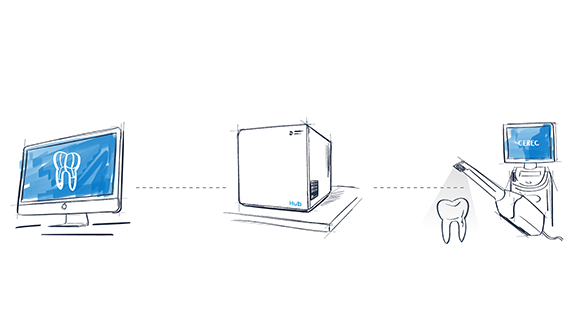
Once the scan is done, your in-office dental technician can pick a case from the action items list to design, and save the restoration. The case then returns to the practice-wide list as a production job.
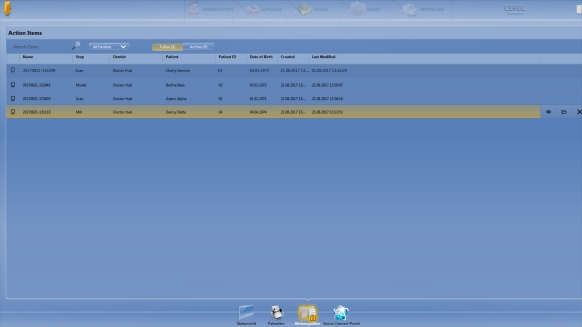
Hub saves and coordinates job status data, keeping your staff free to complete orders at their leisure without the need for reminders.
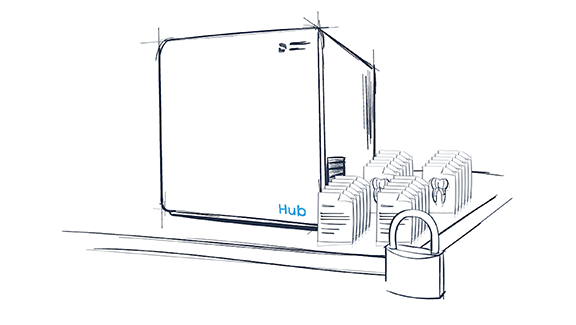
When it comes to case storage, duplicate copies provide protection against data loss. Hub data storage and transmission are encrypted so securely that even our technicians cannot access your data from outside your office. Hub has no vulnerabilities to make it susceptible to theft or misuse, ensuring that your patients’ personal privacy remains protected.
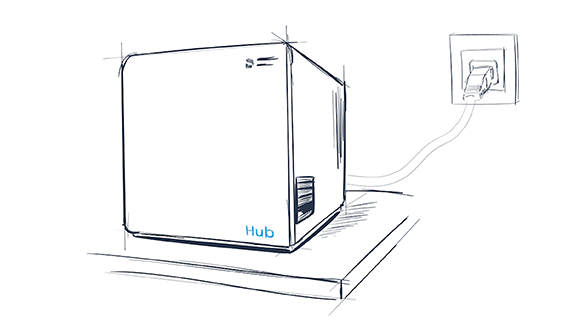
Thanks to auto-configuration there is no tedious setup and no need to hire a technician. Just connect Hub to your network and it configures itself.

Previously, radio modules were the recommended connection for sending processing jobs from the CEREC AC to MC XL-family units. As the CEREC Primemill’s firmware updates are typically much larger than those for the MC XL units, completing these updates with a radio module takes considerably longer than with a WiFi solution. CEREC Primemill also offers additional features such as remote login which require a connection to the practice (or lab) network.
For those reasons, we recommend not to use radio modules with CEREC Primemill.
Please find all details in the document CEREC Network Operation Recommendations. This document covers all CEREC network-based components.
In order to connect to other devices, Hub needs to be connected to a network. This means all devices need to be connected via a router. A direct connection between CEREC AC and Hub will not work, as this kind of so-called “peer-to-peer” connection does not constitute a network without expert configuration.
A connection via a switch (without router) is possible but requires manual assignment of IP addresses (no plug and play feature).
Plug and play functionality requires that automatic IP address assignment (DHCP) is active in the network. For networks with manual address assignment, the User Manual provides a step-by-step guide for installation.
Sidexis (version 4.1.3 or later) connects with Hub automatically in the background. Now Sidexis can be selected as storage location in the settings of CEREC or CEREC Premium software. From now on your acquisition unit will automatically access the Sidexis patient database.
Not currently.
Currently not.
Hub has a documented interface (API) that allows connection to third-party-software. This means that Hub is prepared for this and a connection can be established as soon as the manufacturers of practice management software implement the functionality in their software. We are currently in contact with major software manufacturers in order to announce possible connections soon.
Hub will save all CAD/CAM data in a so called RAID-system. This means that all data is saved twice on two different hard disk drives. The data is transmitted with heavy encryption directly out of the CEREC or CEREC Premium software and stored securely on Hub.
Hub enables the encrypted transfer and storage directly out of the software, and is not susceptible to unauthorized access by malware, viruses or the like. In addition, only Hub features an Action Items list that provides an overview of unfinished cases.
Hub connects to all compatible devices within the network. It is technically possible to connect several locations if a consistent virtual private network (VPN) connection is established between practices. However, such a solution is complex and often not practicable due to undependable transmission speed between practices.
Hub is optimized for use in private dental practice. Hospitals and universities usually have complex networks and server architectures that suppress or block services that are required for the plug and play functionality of Hub. In individual cases, setup must be clarified with the responsible IT representatives.
Currently only via a virtual private network (VPN), which makes your home computer appear to be part of the practice network. This requires advanced networking knowledge to set up.
Yes. Hub's hardware is designed to run non-stop. Therefore, Hub should be connected to a power supply circuit that is not switched off at night.
Our customer service center will be pleased to assist you. In order to do so, please fill in our contact form.