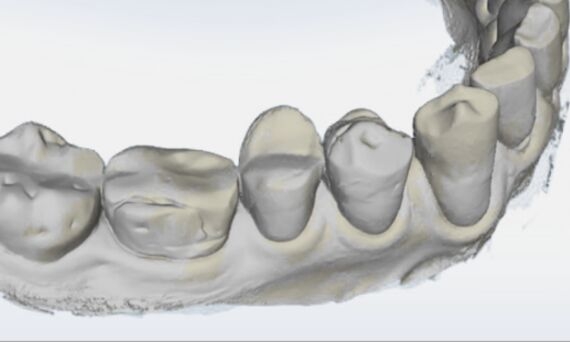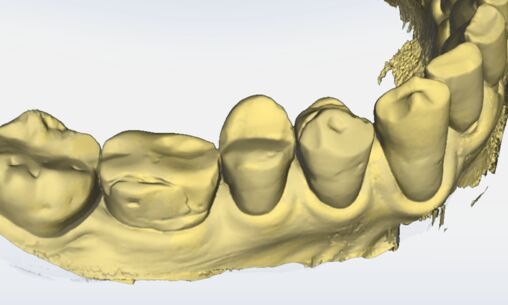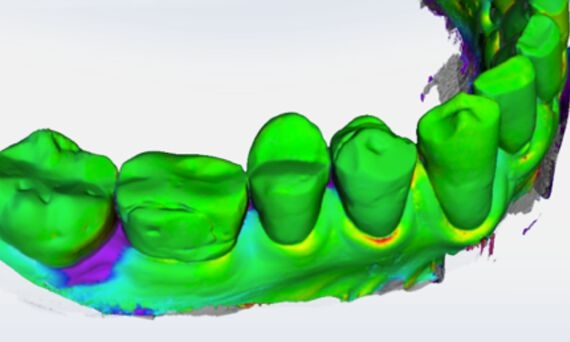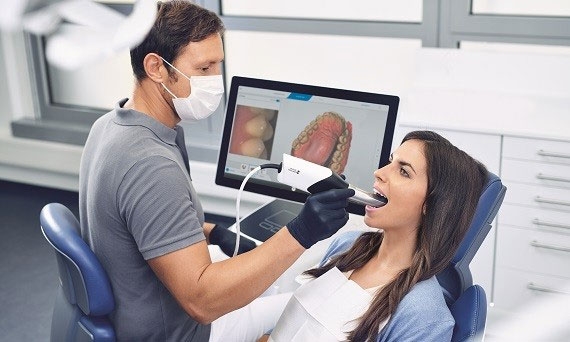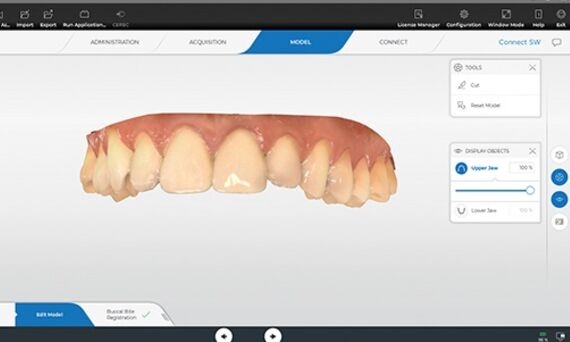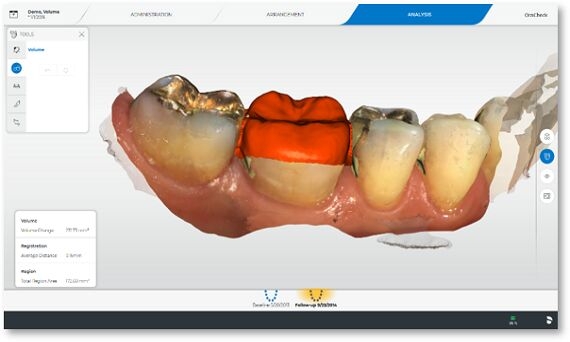
OraCheck - Digital Intraoral Monitoring
- 3D comparison between two or more digital scans.
- The software superimposes those scans and visualizes differences in colour.
- Visualize, document and communicate changes of your patients’ intraoral situation.
- The perfect match to Primescan or other high performing intraoral scanners.
- No annual fee.